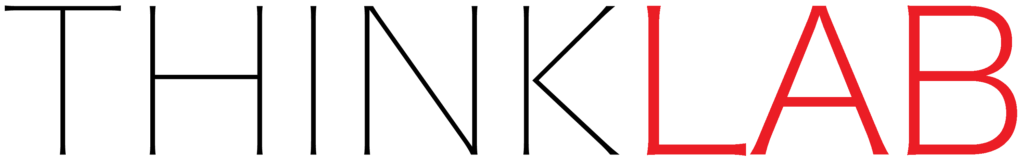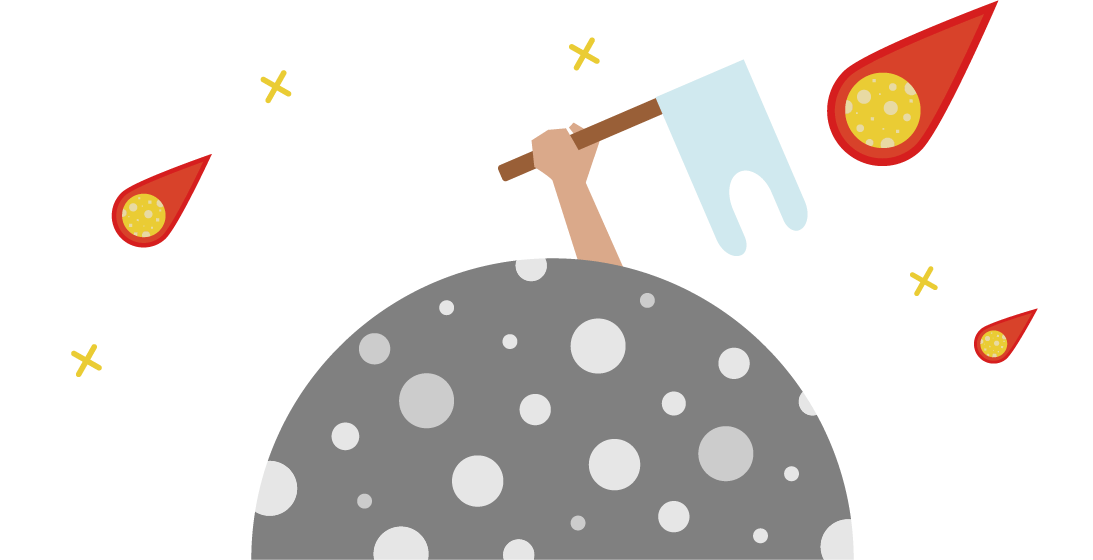Perhaps you saw the online sales utopia as a ‘nice to have’, but have realised that in our pandemic-shifted society, that the urgent creation of virtual sales centres, has moved swiftly to the top of the to-do list.
Transforming your sales process and modernising your pitches to provide immediate buyer gratification and emotional connection with your product, without having to visit an onsite sales office, is not only possible, it is fast becoming a necessity.
But when digital transformation is not your core business, it’s important to partner with experts who are willing to explore your options with you and provide you with the tools so that it’s business as usual, only virtually.
Sales leaders must adopt a digital mindset. It’s predicted that 80% of B2B sales interactions between suppliers and buyers will occur within digital channels. It makes sense that property sellers and buyers will behave similarly.
Here are 10 discussions, we believe are worth having right now to make sure that you’re connecting with clients who are anywhere.
10 Tips to Workshop a Virtual Sales Centre
- Audit your current online platform
Find out if your current website and hosting have the technical specifications to support architectural visualisation tools like 360 ⁰ tours, video and animation. If you are still in the planning stages of your online presence, your brief to an experienced website developer should include a description of the film, animation, 360⁰ tours and CGI stills that you intend to use in your new virtual sales office. - Basic Sales Collateral
o Project videos
o Brochures
o Floor plans
o Images
o Location map
o Virtual tours - Capture leads
Include the ability to capture leads into your digital capability so that your 24/7 silent salesman is always at work. - Share socially
Build in the capability to share to social media and WhatsApp, so that buyers can immediately get friends and family input. - Seamless customer journey
Interrogate your existing customer journey or invest significant planning time with your digital team to ensure that this is seamless. - Live Video Chat
The ability to chat with your customers during a live video presentation is vital. - Download Centre
Consider a section where all downloadable PDF’s are neatly and enticely-depicted in one place. - Live inventory of stock
Endeavour to have your stock inventory automatically updated to show recent sales and current availability. Instant unit availability for newly released phases should be possible. - Schedule an appointment
Whether online or in-person, make sure that you are only one click away from an appointment. - Customised branding
Is the branding of your virtual sales office reflective of your product and are you creating optimal brand engagement?